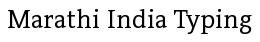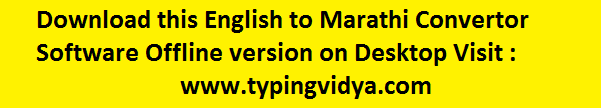Marathi Typing
Learn Marathi Typing in Minutes. Its very easy and simple to type in Marathi using English. Just type the text in English in the given box and press space, it will convert the text in Marathi. Yes, this English to Marathi converter has options like click on a typed word to see more options related to Marathi language. To switch language between Marathi and English use ctrl + g.
Example:
Type in English : "navin varsh 2026 madhye tumche swagat aahe"
Get in Marathi : "नवीन वर्ष २०२६ मध्ये तुमचे स्वागत आहे"
Now copy the typed Marathi text and use it anywhere on emails, chat, Facebook Instagram, twitter (X) or any website. For Example if you want to type "मराठी मानुष" simply type "Marathi manoosh" the software automatically convert it in Marathi language - इंग्लिश से मराठी. It's Free Marathi Type Software. Marathi is the language written in Balbodh version of Devanagari Script. It's very similar to Hindi typing.
1. English to Marathi Translation
3. To Convert This Marathi Unicode Text to Krutidev
4. English to Marathi Typing in Mobile Phone
English to Marathi Type Software also provide suggestion words so you can type Marathi easily. The auto complete feature saves lots of time in Marathi typing. It's the simple tool for who wants to type in Marathi without learn Marathi typing.
This a Free online Marathi typing tool for type Marathi anytime you want it's available free and 24*7. The software convert/ Translate English to Marathi in Unicode font so you can use resultant text anywhere from Face book, twitter, comments, emails, MS- word etc. It's very important to type in Marathi online because we can express our self best with our mother tongue (Marathi) that is not possible with English.
How to Type in Marathi
Marathi Typing is very easy with above method. Just type in English as you type messages in mobile and press space bar. It will convert in Marathi. If you think you don't get desired word, you can press backspace key to open word suggestion list from which you can choose another word of Marathi language. Suggestions list will also appear when you click on that word with mouse. India Typing is Free and Fastest method for Type in Marathi, without practicing Marathi keyboard actually.
1. Type with your English keyboard and press space bar.
2. You will see your English typed word gets converted in Marathi.
3. If you don't get desired word, you can press backspace key to get more suggestion words, choose one from them. (To pop-up suggestion list you can click on particular word also)
4. If not found your desired word in suggestion list, try another combinations of English letters. This Marathi transliteration works on Phonetics so make English letters combination as the sound vibrates from your mouth.
5. If unable to find suitable word than click on "Marathi Keyboard" button. It will open a virtual Marathi keyboard from where you can insert Marathi characters directly.
6. You can download your typed Marathi text as either notepad file (.txt) or MS-Word file (.doc/.docx).
7. After completing your online Marathi typing work, you can make formatting with open in editor option.
Explore Marathi Typing
Marathi (मराठी) is under top 10 natively spoken language in the world. Almost 100 million (i.e. 10 Crore) people in India reported Marathi to be their native language. Marathi is written in "Balbodh Devanagari" script (बालबोध देवनागरी लिपि ).
Marathi written in Devanagari consists of 12 vowels and 36 consonants and is written from left to right. Marathi is official language of Maharashtra, Goa, Dadar and Nager Haveli, Daman and Diu.
Extra Knowledge : What we speak is language so Marathi is language, and What we write is known as script, so Devanagari is a script. We Speak Marathi and Write in Devanagari Script.
Marathi Alphabet
Marathi alphabet consists 12 vowels and 36 consonants.
1. Vowels in Marathi
Marathi vowels retain much of their original Sanskrit pronunciation making some of them different from their Hindi counterparts. 12 vowels of Marathi script are following
अ आ इ ई उ ऊ ए ऐ ओ औ अं अः
2. Consonants in Marathi
Consonant are known as Vaynjane (व्यंजने) in Marathi. There are 36 letters for Marathi consonants are given below:
क ख ग घ घ, च छ ज झ ञ , ट ठ ड ढ ण , त थ द ध न , प फ ब भ म , य र ल व श , ष स ह ळ क्ष ज्ञ
Learn more about Marathi Alphabet
3. Marathi Numerals
Numerals are written symbols used to represent numbers. Marathi counting uses distinct names for the numbers 1 to 20 and each multiple of 10. Marathi language have there own numerals symbol listed below:
Marathi Numerals ० १ २ ३ ४ ५ ६ ७ ८ ९
English Numerals 0 1 2 3 4 5 6 7 8 9
Interesting Facts about Marathi
1. Marathi is a Southern Indo-Aryan language.
2. Marathi is also known as Maharashtra, Maharathi, Malhatee, Marthi and Muruthu.
3. Marathi is thought to be a descendent of Maharashtri, one of the Prakrit languages which evolved from Sanskrit in about the 3rd century BC.
4. Marathi first appeared in writing in 739 AD on a copper-plate inscription found in Satara, a district of Maharashtra state.
5. Marathi has three writing systems Balbodh Devanagari (current), Modi, Kadamba (past).
Frequently Asked Questions ?
1. Is it safe type important document here on website ?
Yes, we respect your privacy and don't save your typed text on our server; actually we don't know what you are typing here. What you have typed is with your device only.
2. How the English to Marathi typing works ?
It is Marathi Transliteration, in fact it's a machine transliteration software as service, enables you to type in Marathi right from your English keyboard.
3. How to change font of Marathi text ?
What you have typed with English to Marathi transcription is in Unicode Marathi font, so its very portable means you can use this Marathi text anywhere on the digital world. You can copy from here and paste it on Facebook, WhatsApp, twitter (X), blogs, comment section at any site. You could download Marathi text in either as notepad file (.txt format) or document file (MS word).
If you are looking for change font of your typed content there is two options. First one is you can convert your Marathi typed text in ANSI Marathi font like krutidev or devlys with Unicode to Krutidev Converter tool. Second option you can change font after download in your system. After download Marathi text open with MS word or Notepad and change font family. You can download Marathi Unicode fonts from our website download menu.
4. Can I get my typed Marathi text in English also ?
Yes, you can get English translation of your text. Just copy the Marathi text you have typed and paste on Marathi to English translator tool. You will get translation in seconds.
5. Can I get Marathi text without type it ?
Necessity is the mother of invention. Yes we have an alternative for Marathi typing without keyboard, what you are looking for is Marathi voice typing. Let your mic to do typing for you, just speak and your speech will be typed automatically.
6. What is the difference between transliteration and translation ?
Transliteration is the process of changing the script of words from one language to another language. While on another hand, a translation tells you the meaning of words in another language.
7. Country of Origin ?
This website is made in India with love.