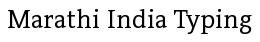Marathi Typing Test (Unicode based Mangal Font)
There are many exam for Marathi Typing Test conducted using Unicode Marathi font (Mangal Font). You can practice and check your speed in WPM, Accuracy etc. You can use Akruti, Remington and Inscript or Phonetic Keyboard for Typing.
Note : For Type in Remington use Indic Input Tool 1 or 3. (Indic Input Tool 2 have problem of space key, you have to press space bar two times on indic input 2)
Free Download Akruti / Remington Typing Software (Indic Input 1, 2 and 3)
Test your Marathi Typing Speed with free online typing test. Enter you name and select desired word passage and start hit on the keyboard. But before start typing don't forget to activate your keyboard which you want to use like Inscript or Akruti or Remington. After enable keyboard start pressing keys on the keyboard and type till your time elapsed.
The word highlighter feature will help you to identify the word which you have to type next and remain you at right place. Skipping a word or double type a word will show in result separately will help you minimize your mistakes in next test. The Unicode font Typing test are now days taken in many govt. exams in India. We advise you to carefully check which keyboard will use for your typing exam test.
Practice daily for best results. Practice is the only option to improve Marathi Typing Speed, no shortcut for it.
How to take Marathi Typing Test
1. You should sit in a right posture on the computer before start test.
2. After select time and passage of your choice. Click on start typing button.
3. You will seen a passage appear on upper side of screen and first word is Highlighted.
4. Make sure you have enable required Inscript or Remington or Akruti or Typewriter keyboard in your system.
5. As you press first key from keyboard your test countdown timer will start.
6. As you typed a word and press space bar, the word highlighter will moves to next word. You have to type highlighted words as much as you can type in given time period.
7. After completion of time, you will see test score in Gross WPM, Net WPM, Accuracy and errors you have made during typing.
8. Now you can analyze what are the characters and words you have typed wrong during test, you should do targeted practice of erroneous characters.
9. You should take test again and again to improve your Hindi typing skill.
Unicode font Marathi typing test
Mangal font is a Unicode based Devanagari font that is different from non-Unicode Krutidev, Devlys etc. fonts. The Akruti, typewriter or Remington and Inscript keyboard layout works with Unicode based Marathi fonts like Mangal, Aprajita, Akshar, Arial Unicode MS and many more.
The above Marathi typing test is designed for Unicode based Fonts and Keyboards layout. By taking a test you can check your typing speed and accuracy, it will also catch the words you have typed wrong and finally shows your typing score in WPM.
How to Learn Marathi typing
To get good typing speed, you have to type without seeing the keyboard. For that you should practice online touch typing tutor for Marathi. If you are new to Marathi typing with above Unicode based Mangal font. You should learn proper keyboard layout and practice it with free Marathi Typing Tutor to be proficient in said keyboard.